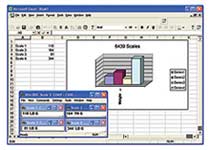Dynamic Data Exchange Program
Weight indicators may be connected using standard computer serial ports or via ethernet using TCP/IP. The weight and status of the weight indicators is made available to spreadsheets, databases, and industrial control applications by means of dynamic data exchange, or NetDDE for networked computers.
$916.16 Original price was: $916.16.$769.59Current price is: $769.59.
-
Features:
Weight Monitoring
- A spreadsheet cell, such as A1, shows continuously updating weight.
- The spreadsheet may show a continuously updating bar graph.
- Formulas in the spreadsheet may show a flashing indication if the weight exceeds or drops below certain levels.
- The WinDDE command for the spreadsheet to read weight is simply =windde|scale!wt
Automatic Stable Weight Capture to Excel®
After a weight is placed on the scale and the indicator sees a stable weight, the weight is placed in a spreadsheet cell, such as A5. The operator removes the weight, and the procedure is repeated, but the weight value is placed in the next spreadsheet row, such as A6.
Printer Port Capture to Excel®
After a weight is placed on the scale, the operator at the indicator may press the Print key on the indicator. Instead of printing, the printout information from the indicator is sent to the computer. The computer sets the spreadsheet cells, such as E3 Gross Weight, F3 Tare Weight, G3 Net Weight, etc. The operator then may remove the weight, and the procedure is repeated, but information is placed in the next spreadsheet row, such as E4, F4, G4, etc.
Computer Data Collection
After a weight is placed on the scale, the operator may type information at the computer, such as an ID number to associate the weight. The computer stores the information in a database or spreadsheet. The operator then may remove the weight.
| Units | single |
|---|